
The Role of a WordPress Theme in Website Success
When it comes to building a website with WordPress, one of the first decisions you’ll make is selecting a theme. But this isn’t just a design choice—it’s a foundational decision that impacts your website’s performance, user experience, and long-term flexibility. Think of your theme as the frame of a house. No matter how stylish the furniture is, if the frame isn’t solid and functional, the entire experience suffers.
A WordPress theme controls the appearance and functionality of your website. From typography and page layout to responsiveness and mobile-friendliness, it’s all connected to your theme. It even affects loading speed, search engine ranking, and ease of customising content without code.
More importantly, the right theme aligns with your business objectives. Regardless of your niche as a blogger, an eCommerce store owner, or a service provider, your theme should facilitate easy navigation and desired actions on the part of visitors—such as subscribing, buying, or reaching out to you. A badly coded or an old theme can crash your website, damage your SEO, and annoy visitors.
That’s why selecting the right WordPress theme is more than simply choosing something that “looks good.” You need one that runs perfectly under the hood. If you’re hiring professionals who provide website design Cardiff, they’ll usually assist you in considering themes that suit both form and function.
Performance and Speed
Web page speed has never been more critical. Statistics verify that if your website loads over three seconds, most visitors will bounce. One of the most significant culprits of slow loading is the WordPress theme that you use.
Thick themes generally contain unnecessary features—such as sliders, animations, and bulky frameworks. Although the features may look nice, they can interfere with your site’s functionality, particularly with regards to shared hosting or the absence of speed-optimizing features.
In contrast, a high-performance and efficient theme is constructed with an emphasis on performance. It contains only the essentials, allowing you to implement other functions through the utilization of plugins if and when needed. This layout ensures that your site loads quickly and operates smoothly, even while expanding.
It also impacts SEO performance. Page speed is treated as a ranking signal by Google. Thus, if your theme is slowing down your site, you may lose search engine visibility. That means fewer clicks, fewer leads, and ultimately less money.
Selecting a proper theme can even minimize your reliance on other optimization plugins. For instance, an optimized theme coexists well with caching plugins and CDNs such as Cloudflare without any extra setup. And for developers or designers providing WordPress website support, using a good theme minimizes the extent of potential troubleshooting in the future.
How to Test a Theme for Speed and Performance
Before evaluating to enable a theme, test that theme. Most theme vendors offer demos—test them using testing tools like Google PageSpeed Insights or GTmetrix. In addition to that, read the theme documentation thoroughly and see if the theme follows best practices, including low HTTP requests and clean code.
It’s best to choose themes that are updated every few months and optimized to run on the current version of WordPress. Opt for those that work well with speed plugin-enhancing tools such as WP Rocket or W3 Total Cache. Star ratings by themselves do not make a theme quality guarantee—see if reviewers say anything about problems with lag or slow-loading pages.
Finally, test mobile performance. A theme may look cool on desktop but run terribly on mobile, which now generates over half of all web traffic. Performance testing isn’t sexy, but it can save you hundreds of headaches down the line.
Customisation and Flexibility Making the Theme Work for You
Websites vary. Some businesses need portfolios or galleries, whereas others need testimonials, price tables, or landing pages. A good WordPress theme must be flexible without your need to code or hire a developer to make every small change.
More recent themes come with page builders built in or support for applications like Elementor, Gutenberg, or WPBakery. These offer a drag-and-drop feature to create unique layouts within a matter of minutes. But flexibility should never come at the cost of performance or usability.
The correct theme gives you a balance—enabling you to make significant customizations without getting you bogged down with hundreds of options you don’t require. For instance, certain themes are designed for certain kinds of industries such as restaurants, law firms, or creatives. Selecting a niche-specific theme can save you time on setup and yet provide you with all the functionality you require.
No matter if you’re running a WordPress store, portfolio site, or blog, flexibility in themes means you can evolve your site as your business evolves. You don’t have to be locked into one look or design—you can change up the look, introduce new pages, or build new landing pages without having to start all over.
Important Customisation Features to Look For
Look for themes that are simple to customize using the WordPress Customizer. You should be able to change fonts, colors, logos, and layout styles without ever having to see code. Bonus points if the theme accommodates use of powerful tools like Advanced Custom Fields (ACF) or accommodates reusable block patterns.
It is also a benefit if the theme is translation-ready and multilingual plugin compatible such as WPML or Polylang. In case you have plans to open up internationally, this is a huge benefit.
Finally, ensure you look for WooCommerce support if you are selling products. Most themes use WooCommerce, so the best one will fully style product pages, carts, and checkout pages—which is less hassle for you to custom-code or outsource.
SEO-Readiness: Your Theme’s Impact on Search Rankings
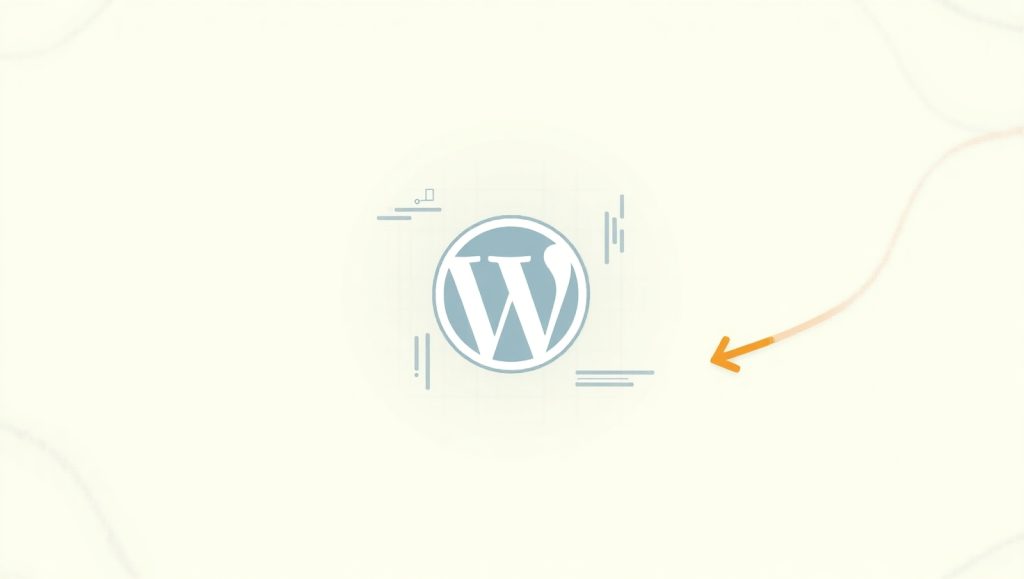
Not all themes on WordPress are SEO-friendly. Many beautiful themes, actually, contain bloated code that search engines can’t read. If your theme is not employing proper HTML tags, schema markup, or fast-loading methods, it could potentially be bringing your SEO down—no matter how wonderful your content looks.
A properly coded, SEO-optimized theme would allow search engine crawling of your site and comprehension of the site layout. That includes proper usage of H1-H4 tags, responsiveness on mobile devices, and support for major SEO plugins such as Rank Math or Yoast SEO.
Keep in mind, though, that keywording is not SEO. Accessibility, speed, navigation, and structure are also determined by your theme. And that’s why even the best content will not do what you need it to do if the underlying theme is not search-optimized.
If your team is specialized in WordPress SEO services, they will usually suggest switching to a cleaner theme first before even laying a hand on your content strategy.
How to Evaluate a Theme’s SEO-Friendliness
Review the theme developer’s documentation. Does it say anything about structured data or schema.org support? Are there any reviews citing ranking improvements after theme switching?
Also, check with the W3C Markup Validation Service to see how clean the code is. A theme with validation errors can hurt both SEO and accessibility.
Finally, look for themes built with HTML5 and CSS3. These are the current code standards that are advantageous for browsers and search engines to present your site in the correct way. A proper internal linking structure, like highlighting pertinent services like WordPress maintenance packages, is also easier to keep up to date with an well-structured theme.
Security and Support the Hidden Safety Net
Security is often overlooked when choosing a theme, but it shouldn’t be. A bad-coded or outdated theme can leave your site open to hacks, malware, and data loss. Themes that are not regularly maintained or aren’t coded with good techniques leave the gate open for hackers.
A reliable theme creator gives you frequent updates, adheres to WordPress coding best practices, and discloses security protocols. Even better, they have an efficient support team or community support forum where you can easily obtain support.
And lastly, well-known security plugins such as Sucuri, Wordfence, or iThemes Security have an integrated theme to support them is a smarter bet. These alliances offer a simple means to block off your site without tedious setup.
If you’re planning to monetize or scale your site, theme security isn’t an option—it’s required.
What to Look for in Terms of Theme Security
First, always use themes from reputable sources such as the official WordPress repository, ThemeForest, or reputable theme developers. Never use free themes on shady sites since they will sometimes contain malicious code or backdoors.
Look at the change log to see how often the theme gets updated. Usually, updates suggest that the author has been diligently plugging security vulnerabilities. Additionally, ensure the theme follows the latest security practices of WordPress, including output escaping and input filtering.
Finally, don’t forget support. A great theme is only as great as the support you get when things do go wrong. Look for themes with excellent customer support and documentation. If there’s a specific Facebook community or group, even better—that shows you’re not alone when something goes wrong.
Conclusion
Choosing the right WordPress theme will likely be your most important choice in launching or redesigning your site. It influences everything from speed and SEO to customization and security. Don’t cut corners—take your time searching, testing demo themes, and figuring out what functionality is most important for your needs.
If you don’t know where to begin, you can hire a professional who provides WordPress design services and can match themes to your brand identity and functionality requirements. The correct theme is not merely a background—it’s the powerhouse that propels your web presence.