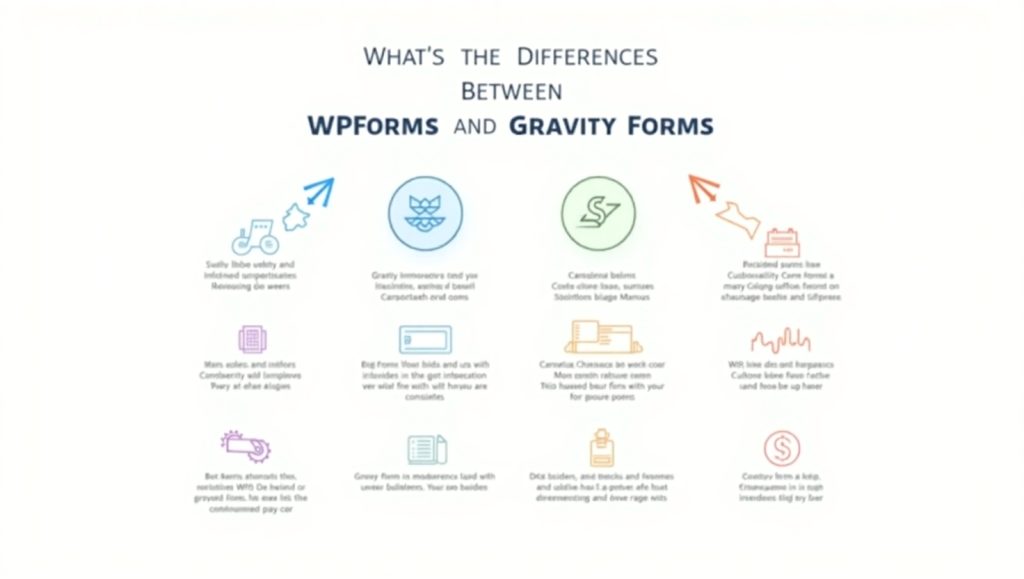
When it comes to setting up some powerful forms for your WordPress website, you’re getting the two big names that are ever compared-WPForms and Gravity Forms. Both plugins give you a means of creating contact, survey, and payment forms, among others, without writing even a single line of code. But which one will you choose? Indeed to the untrained eye, they look much alike; they each carry special features, different pricing designs, and unique user experiences.
In this article, we describe the principal differences in these two plugins so that you may feel more confident in deciding. You are a web developer or a small business owner; both classes of user hold an appreciation for these distinctions that should influence their selection process. We shall discuss the good and the bad of each, from drag-and-drop to third-party integrations.
So, to help you decide, we’ll also talk about the different price points, user interfaces, levels of support, and sets of features. For newbies into WordPress or the local agency settings, the difference in these tools for lead generation and form building will set the stage for their success.
Ease of Use
One of the other criteria that individuals weigh when choosing a plugin for building forms is how easy it is to use. WPForms is purely intended for novice users. The interface is sleek, modern, and user-friendly. You can drag and drop the form fields with very little confusion, and there is virtually no learning curve.
On the other hand, Gravity Forms… sits more firmly with the coders and with advanced application users who have a knowledge base on advanced WordPress functions. Although it does offer a dragging and dropping interface, it features advanced configurations and settings that may appear slightly overwhelming to first-time users. On the other hand, if you are cut out for some heavy-duty conditional logic setting and integrations, Gravity Forms may be where you want to go.
WPForms User Interface
Use WPForms for newbies. It is a real-time editing preview that allows the user to see changes immediately. Everything from dragging a field to custom settings is done on one panel.
Ideal for a non-tech person, like a blogger or business owner, who uses the forms but doesn’t want to touch a line of code.
Add PayPal or Stripe payment integration without any fuss, even with the add-ons. Another great advantage is that WPForms comes with a ready-made template. There is nothing from scratch; just select a template and make your changes.
This is especially useful when you’re working in website design Cardiff and customers expect results yesterday.
Gravity Forms User Interface
Gravity forms has a more technical user interface and is drag-and-drop. However, much like WPForms, the lack of a live preview necessitates previewing your form in a separate window.
This doesn’t mean that it’s a bad thing, especially in instances where you’re making complex forms with logic-based branching or API connections. It’s a very flexible plugin that allows for the addition of customized coding by developers.
It felt more like a fully stocked dashboard of settings and options. It might slow you down at first, but it gives total control to the efficient users. It further adds appeal to gravity forms for enterprises that create forms for clients like the government because those types of deployments usually need robust features and strong integrations.
Features and Functionality
At a glance, WPForms and Gravity Forms present roughly the same features: conditional logic, multi-page forms, file upload options, and payment integrations. However, how they provide access to these features can be super different.
WPForms take a user-centric approach to creating their simplified set of advanced features. Setting up smart conditional logic, for instance, is a simple matter of toggles and dropdowns. On the other hand, Gravity Form lets you exercise much more control over each feature at the cost of higher learning curve.
You’ll also notice that WPForms tends to push out updates more suitable for beginners, while Gravity Forms offers more complex solutions for developers interested in building detailed workflows. It’s the difference between wanting easy and wanting scale.
Another aspect that really separates them is in template libraries. WPForms probably has dozens of prebuilt templates, while Gravity Forms has a lot more emphasis on giving users the nuts and bolts to build anything on their own.
WPForms Features Overview
WPForms have absolutely everything you need to quickly create all types of beautiful, functional forms. It is developed for websites aimed at marketing through features such as conversational forms and offline mode. Connect with Mailchimp, AWeber, and their other CRMs, and this will fit perfectly into your efforts to grow your email list.
With built-in spam protection through Google reCAPTCHA and hCaptcha, it’s a guarantee that you won’t get flooded with junk entries. In addition, this form builder is mobile-responsive by default, so clients need not worry as far as mobile-first design—an important consideration in modern website design—is concerned.
Another truly brilliant feature is the “Form Abandonment” add-on, which will allow you to capture incomplete entries-suitable eCommerce checkout forms and quote requests.
Gravity Forms Features Overview

Gravity Forms is one of the most advanced forms solutions in the world today. It offers conditional logic, calculations, user registration, and front-end post submission, just to name a few. And it integrates well with third-party applications such as Zapier, Salesforce, and HubSpot.
Gravity Forms gives you robust tools for user-generated content and account management if membership portals or learning platforms are present on your site. The access to the API is a lot more detailed than WPForms, allowing developers to go far and create even support truly custom workflow solutions.
Pricing and Value
WPForms includes tiered pricing within their plugin windows – much like that of Gravity Forms. However, the value for money is quite different from one plan to the other, based on what one seriously needs from them. WPForms has four: Basic, Plus, Pro, and Elite plans. The Pro plan is the one that starts to have most advanced functionality, while all the integrations and features come with the Elite.
Gravity Forms on the other hand has Basic, Pro, and Elite. Even their basic plan provides access to core features like conditional logic and multi-page forms, as opposed to WPForms: with Gravity Forms, however, many of the advanced integrations require that you purchase a Pro or Elite version.
Gravity Forms is usually somewhat more expensive, but its licensing is more lenient for developers who run multiple sites with it. WPForms may seem cheaper in the beginning, but if you’re planning to grow, the add-ons can totally add a lot to the final amount.
WPForms Pricing Breakdown
The Basic Plan is a very inexpensive plan meant for basic forms. It is perfect for a simple contact form or lead generation purpose. But then there comes the Pro Plan, which is really where the fun begins; it adds file uploads, marketing integrations, and priority support. If you’re looking for local clients in areas such as web design Penarth, WPForms can be sold as an asset because it allows you to deliver ready-made solutions quickly. This gives the agency credit in its marketing strategy. The Elite Plan offers all possible integrations and doesn’t get restricted to any number of websites, so little agencies that have client portfolios can use this.
Gravity Forms Pricing Breakdown
The basic license of Gravity Forms comes fully loaded with conditional logic, file uploads, and multi-page forms, as compared to WPForms’ basic plan, which prescribes only a few features. The pro license includes CRM and email marketing integration with the Elite license allowing access to heavier developer tools for user registration and priority support.
This setup more or less declares Gravity Forms’ allegiance to technically inclined users who prefer excellent control. It makes sense to invest if you intend to build advanced web applications or customized WordPress solutions.
Conclusion
In the end, it really comes down to what you want from the forms plugin, how much experience you have, and to some extent, what you are attempting to accomplish. WPForms is the form plugin to go with if you want an easy-to-use, beginner-friendly form plugin for small businesses. It makes it easy to set up things quickly, along with a smooth experience for clients, as well as being good for marketing-oriented websites.
Gravity Forms, on the other hand, would be the best utilization for development-level access into entire custom systems. It is intended for people who are not scared of a little complexity if it means total power and flexibility.