
Understanding WordPress Multisite
WordPress Multisite is a great feature designed to run multiple sites under one installation of WordPress. Instead of using a totally different, individual WordPress iteration for every project, one site management system can be used to log into a single dashboard to allow administration of even portfolios. Example, one would manage a big digital portfolio for client websites, or run a university platform that collects different department blogs. Multisite saves time and streamlines the whole process.
Introduced with WordPress 3.0, Multisite represents an out-of-the-box feature-not a plugin. Once you enable it, you may create and manage several subsites, either with a subdomain (i.e. site1.yourdomain.com) or using a subdirectory (like yourdomain.com/site1). Each subsite may have its own administrator, theme, and plugins, but they all share a common WordPress core, which makes upgrading easier.
WordPress Multisite’s biggest advantage is centralized control. Through one admin panel, all users can be managed, themes installed, and plugins activated for any or all sites. This results in reduced administrative workload and consistent levels across the network.
On the other hand, It does not everyone. Multisite is most widely used for situations when all network sites are looking forward to similar functionality or strict user access control and administration of plugin installation within your organization.
If you are handling several websites under a common brand-you’re a developer, an agency or a school, or are a content creator-this feature can change the game. If your sites are entirely different based on themes, plugins, or databases, then running them separately might be better.
For enterprise-level WordPress setting and high technical users or developers, guidelines regarding the functionality of the Multisite are very necessary. It makes scaling much easier with performance as well as manageability.
Benefits of Using WordPress Multisite
WordPress Multisite comes with a bagful of benefits while managing several sites in a more efficient manner which makes your work easier by streamlining the workflow while reducing headaches concerning maintenance.
First of all, centralization in the administration. You have a single login to access and control all the sites in your network. It is a major plus for agencies or schools working on dozens of websites—even hundreds of sites. You do not have to log in and out of individual WP dashboards.
Another important advantage is shared resources. All sites in a Multisite Network are said to share plugins and themes; thus, saving space on servers while reducing the work of updating themes or plugins for each site. Once you update the network, all the relevant sites reflect that update automatically. This kind of uniformity is great for brands interested in maintaining a uniform digital presence.
Next, user management. If you are overseeing a network with multiple contributors—like a blogging platform or e-learning portal—you can assign different roles to users for each site while managing everything from one super admin account.
Cost efficiency is another basic consideration. Instead of obtaining separate hosting plans or SSL certificates for each site, you can run them under one general system, drastically cutting costs and simplifying the billing and hosting setup.
And scaling up. As your business or organization expands, it is quick and easy to create new sites. You can fire up a new subsite in a matter of minutes, clone settings, and get to work without setting up an entirely new WordPress installation.
It is no wonder that many large institutions, especially education, media, and government institutions, rely on this setup to maintain dozens—if not thousands—of interconnected sites.
When Shared Control Becomes a Strength

Truly shines when you need unified branding shared features across websites. A case in point: A university may run separate department pages like science.university.edu and arts.university.edu, each tailored in content but having the same core tools like calendars or contact forms.
These shared control increase efficiency in troubleshooting problems and implementing new functionality and security—everything can be done on the level of network instead of doing the same chores across different sites. And yes, if you are running a web design agency in Cardiff, this is probably the best time-efficient way to manage client sites under one umbrella.
When Should You Use WordPress Multisite?
While WordPress Multisite sounds amazing, it is definitely not a one-size-fits-all solution. This works best for some particular scenarios where central control, scalability, and consistent features matter more than customizing or being completely independent with each site.
Here are common scenarios when you should use Multisite:
- Educational Institutions: Schools or universities with multiple departments can give each one its own subsite under a main domain, keeping branding consistent while allowing content independence.
- Government Portals: Municipalities often run different departments or services as subsites, streamlining content updates and communication.
- Corporate Networks: Large brands with different product lines, countries, or business units can benefit from shared plugins and themes while customizing each subsite.
- Franchise Businesses: You can create a subsite for each location while keeping the branding and core functionalities intact.
- Agencies and Developers: If you manage several client websites that use the same base design or features, it simplifies deployment, maintenance, and updates.
However, if each site requires very different plugins, unique server configurations, or separate hosting environments, then Multisite might not be the right call.
Scenarios Where Multisite Is Not Ideal
There are scenarios where it would not really be a good option to go with WordPress Multisite. An example of that is if you want each site to be scalable on sizes ranging from thousands of posts to thousands of users- in this case, it would put a strain on the network because all the sites share one database.
These sites might also need individual plugin sets or themes that are not existent on any of the other sites, in which case it would probably be more beneficial to have them hosted separately. Multisite limits what an individual site admin can do so they would need super admin help to achieve complete freedom.
Security could also be really tricky. If one of the subsites gets hacked, the whole net is affected, so you really need to have very strong rigorous security protocols during the hosting.
And from an infrastructural hosting perspective, you need a server that can withstand the increased load. If not configured accordingly, a poorly optimized Multisite would actually hamper the performance over all the subsites.
How to Enable WordPress Multisite
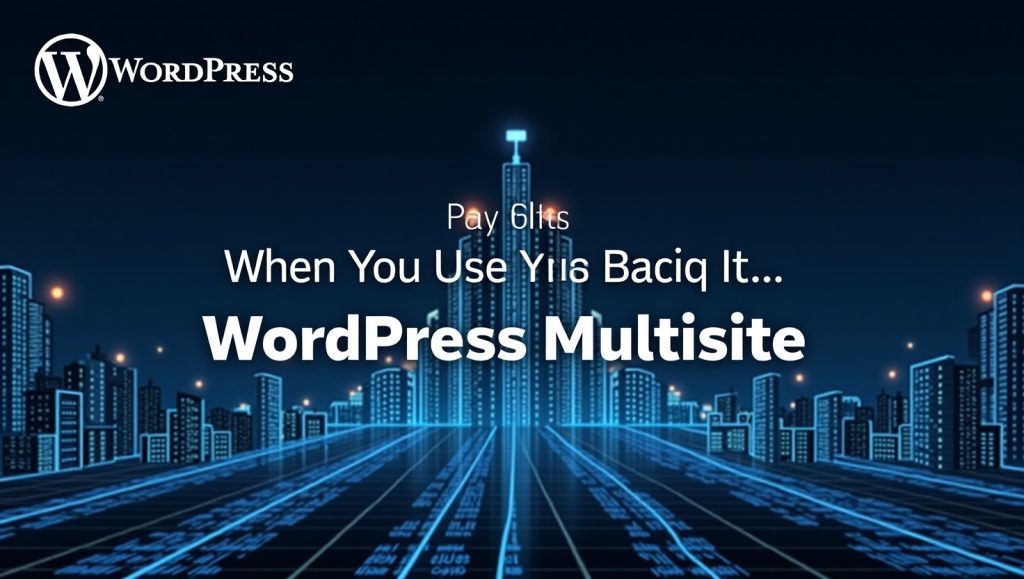
If you’ve decided Multisite is the right choice, enabling it is fairly straightforward, especially if you’re familiar with basic WordPress configuration.
Start by editing your wp-config.php file and adding the following line of code above the “/* That’s all, stop editing! */” line:
define('WP_ALLOW_MULTISITE', true);Upon completing that task, kindly save the file and refresh your WordPress dashboard to see the new option under Tools > Network Setup. You would need to choose whether your sites will use subdomains or subdirectories as the mode of installation. WordPress will then provide you with some additional code to add to your wp-config.php and .htaccess files after that.
After that, basically, you would log in again and find yourself on your Network Admin dashboard-the control center for creating and managing new sites.
Multisite, by default, doesn’t come with some special themes and plugins; however, you can activate plugins on a network-wide basis or on specific sites as needed. Similarly, any new site added will automatically inherit the core settings except when those are overridden with custom settings.
Domain mapping will have to be under your consideration in case you intend to give each subsite custom domain names. Most modern hosting providers have an easy way of setting this up, along with various tools or documentation to help.
Hosting Requirements and Maintenance Tips
Since Multisite operates with many sites under the same roof, make sure the host that you choose to support such a setup. The WordPress-optimized hosting service must have enough RAM and CPU resources for scaling as the network grows. The likes of Kinsta or SiteGround are among the known players when it comes to Multisite configuration.
Make sure to back up your network regularly. When one site crashes or something goes wrong, the whole Multisite can be affected. You can use plugins such as UpdraftPlus or BlogVault to automate network-wide backups.