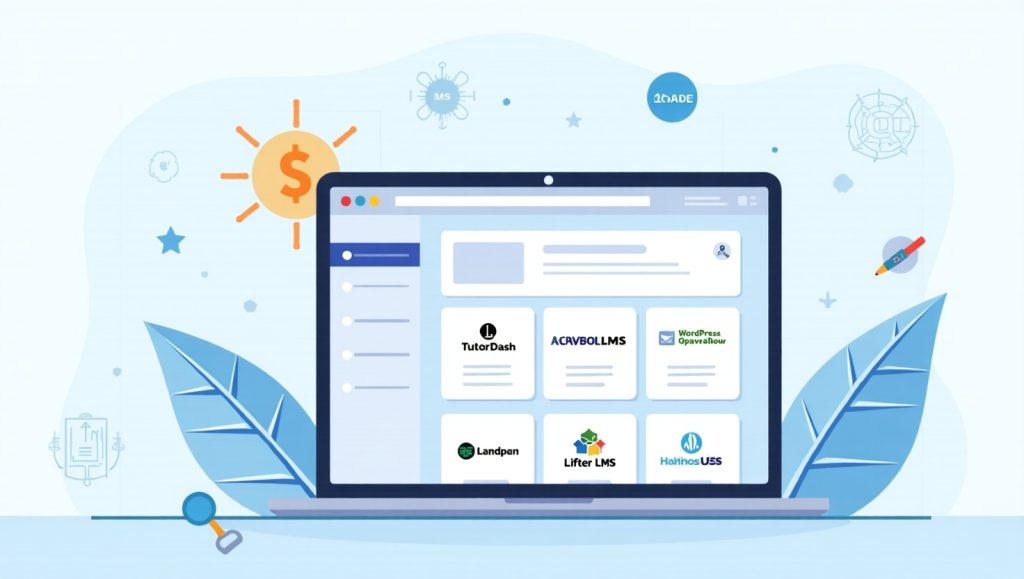
Thanks to the sheer number of online courses being made and sold, the WordPress LMS allows several plugins dedicated to the cause. Whether you are an instructor, coach, or entrepreneur, these plugins can help build a learning platform right into your WordPress site. But with so many plugins out there, how can you really decide which is the best one?
In this guide, we’re going to get into the very best WordPress LMS plugins for running online courses. Here you will learn about their features, ease of use, integrations, and pricing-so that you can settle for whatever best suits your goals-well arrange into simplified sections, discussing what each plugin can do and whom it is best suited to.
So let’s look deep into the best WordPress LMS plugins that can let you create, manage, and sell courses effortlessly.
LearnDash – A Powerful, All-in-One LMS Plugin
LearnDash is probably one of the most popular LMS plugins on WordPress-for relevant reasons. This comes packed with features perfect for educators, universities and even companies with professional development training programs. What makes it special is its powerful course builder and its seamless user experience. You can very easily create multi-layered courses like lessons, topics, quizzes and assignments-all drag-and-drop, so you don’t have to be a tech whiz to start. It also has drip-feed content, course prerequisites, and user progress tracking, which makes it ideal for guiding students through structured learning pathways, while at the same time allowing for monetization through one-time purchases, subscriptions or even membership models.
LearnDash integrating with WooCommerce, Stripe, PayPal, Mailchimp, and more. So, if those are some of the tools you already integrate into the organization, no hurdles will come upon using LearnDash. A downside to it, however, is that it’s not a freebie, but as seen by many, it really is a worthy investment.
Who Should Use LearnDash?
LearnDash is just perfect for professionals, institutions, and entrepreneurs who want to take full control of their course structure and learning paths. It is the right purchase for someone whose prime focus is on developing really detailed, layered courses and tracking learner engagement.
If you are intending to take things to the next level, it will also be the ideal one for you. With its advanced reporting and group management, LearnDash caters to the needs of big learning communities. Gamification features, badges, and certificates which motivate students to complete their training, are also included.
Nonetheless, for a beginner who requires a simplified version, setting up LearnDash would be overwhelming because of complexity and price. But it is an excellent option for someone who will not mind to spend the time and money on a premium learning platform.
LifterLMS – Feature-Rich and Flexible for Growing Sites
Another mammoth among the WordPress LMS giants is LifterLMS. It is both flexible and user-friendly, hence making it very famous among new and a lot more experienced hands in creating courses. Most interestingly, the core plugin is free. You can start learning risk-free.
With LifterLMS, one can create a course complete with lessons, quizzes, and multimedia content among others. Besides, some engagement features such as achievement badges and certificates as well as automated emails to keep students motivated are implemented.
Another unique offering is membership and bundle sales. You can either sell courses individually or bundle several together. Available payment gateways include PayPal and Stripe paid add-ons. These keep the core plugin lightweight.
The interface is easy, and the plugin blends beautifully with the rest of the modern WordPress themes and page builders. It’s just perfect if you want your learning system to be flexible and not confined by your plugin.
Who Should Use LifterLMS?
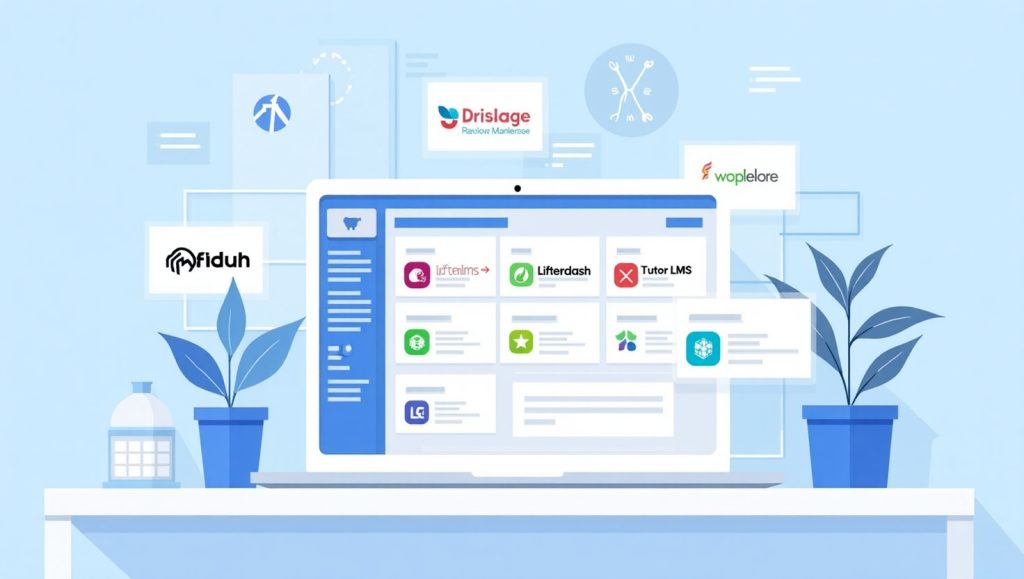
Perfect for course creators looking for a happy medium between free features and paid power-ups, LifterLMS is so much worth having. For coaches, solopreneurs, or small business owners, this plugin simply gives them a lot of breathing space in scaling, all while not being expensive at the beginning.
Offering an even greater advantage if you’re looking at a mix between free and premium content, or you want to create a community-based platform for learning, the membership and bundles feature lets you play around with your pricing strategies.
It is also a great selection if you want strong student engagement features without having to wade through a complicated interface. Just bear in mind that full features (e.g., accepting payments or integration with email tools) will require purchasing add-ons.
Tutor LMS – Beginner-Friendly with a Free Option
Compared to other WordPress LMS plugins, Tutor LMS is easy to use and have become quite popular for its simplicity and powerful features available for free. Basically, an LMS suited for the use of newbies who want to easily build courses without getting into much of boring technical configurations.
The free version has everything you need: a course builder, quiz creator, and frontend dashboards for students and instructors. That should be enough to launch your first few courses, after which you can upgrade to the pro version for advanced features such as certificates, assignments, and detailed reports.
A good thing going for it is the interface. The Tutor LMS feels very modern and easy to use for the administrators and learners alike. Furthermore, you can build courses from the front-end if you’d like to allow multiple instructors on your platform.
If you are not yet ready to be spending on an LMS plugin but need one that has some prospects in scalability, then Tutor LMS is the perfect option.
Who Should Use Tutor LMS?
Tutor LMS is pretty favorable to anyone who wants to learn for the first time or anyone looking for a low-cost way to start teaching courses. Although it surprisingly delivers very well in the free version, it serves as an amazing trial run for how your content or strategy might work.
And Tutor LMS would be beneficial for people who would like to create a marketplace where instructors can offer courses. The front-end experience is pretty sweet, plus you get some much-needed integrated email notifications and elementary-level analytics to let you analyze the course’s success without much dependency on plugins.
This plug-in’s smart perfect-classic and modern appearance would sit pretty well in case appearance matters in your brand. But some very important features such as issuing certificates and uploading assignments are tied to the pro plan.
WP Courseware – Simplified LMS for Fast Setup
WP Courseware is a strong contestant in the LMS universe. True to its name, the plugin is meant for those who want to get online courses up and running quickly without a major tech hassle. Creating courses is just a drag-and-drop away, which feels natural and smooth.
It covers all the basics: lessons, quizzes, certificates, and student progress tracking. Advanced stuff comes in, like instructor roles, grade books, and content drip. You can restrict content based on user roles as well, so it’s good for a member-based platform.
Monetization can be performed with WooCommerce, Stripe, or Easy Digital Downloads. There is no free version, but the WP Courseware offers a 30-day money-back guarantee, which means you can try it without risk.
Who Should Use WP Courseware?
WP Courseware is suitable for instructors and business owners wanting to set up with minimal hassles. This plug-in is well-suited if you require the basic essentials of an LMS without all the bells and whistles.
With the relatively easy-to-learn operating system, it is the perfect LMS alternative for instructors, small businesses, and organizations conducting internal training. WP Courseware integrates seamlessly into existing WordPress websites.
However, you may find it lacking in features compared to LearnDash or LifterLMS if you want to set up an entire course marketplace or if you require intense analytics or gamification features.
Sensei LMS – Built by the Makers of WordPress

The organization that has brought Sensei LMS into existence is Automattic which brings with it various products like WordPress, among others, and WooCommerce. For someone in the Ecosystem of WooCommerce, this makes it a strong option. The plugin has considerable integration with WordPress, which implies a pretty consistent experience as well as more long-term support.
Sensei LMS is rather simple yet very effective in the creation of such elementary courses with video content, quizzes, and lesson management. The free version includes most of the core features, but paid extensions allow for even more functionality-for example, certificates, content drip, and so on.
What is unique about Sensei is the deep integration it has with WooCommerce. Sell courses like products and easily manage payments, coupons, and subscriptions with the same WooCommerce tools you are already used to using.
Who Should Use Sensei LMS?
Sensei LMS is a good candidate for WooCommerce users or anyone who is already at ease with the WordPress ecosystem. It is perfect for course creators who would like a simple-to-use LMS that can intermingle well with an already existing store or blog. The plugin is especially useful if you are selling courses alongside a whole product range. Let’s say you sell eBooks, consulting sessions, and merchandise–Sensei allows you to level up your offerings with ease.
That said, if you’re looking for deeper capabilities like enhanced community building, gamification, or extensive reporting, you might want to check out other plugins on this list for probable solutions.
Conclusion
WordPress LMS plugins can either be powerful, such as LearnDash, or very simple for novices, such as Tutor LMS. While they differ in many aspects, each one serves a specific purpose in incorporating a Learning Management System into WordPress.
You should certainly give it a thought after you know about how you will structure your course, about its features and cost. Many of these plugins also offer free versions and trials, so explore with a few before you dive in.
Of course, every tool has its strong points, but in the end, what matters is the long-term teaching strategy that one will decide on.