
Why Event Calendar Plugins Are Still Essential in 2025
Event calendar plugins were and are mandatory in modern-day websites, especially in 2025. In a world where digital tools are growing increasingly sophisticated, the fundamental need for organized, reliable scheduling remains as high as it ever was. Whether you’re a yoga studio promoting a weekly class, a music venue hosting gigs, or perhaps a small business offering appointments, a strong event calendar plugin can turn a static website into something dynamic.
Users expect more than mere booking dates. They want a beautiful, interactive, and mobile-responsive calendar with RSVP options, booking features, phone synchronization, and reminders. Modern calendar plugins do much more than just event display; rather, they integrate with Zoom, Google Calendar, WooCommerce, and even ticketing systems. They cater to real work scenarios.
Oh, here’s the best part: They are simple enough for anyone to install without needing advanced tech skills. Most are easy to set up, with drag-and-drop functionality and fast performance. Many of them also benefit from the latest frameworks, React and Vue, under the hood, giving them faster load times and smoother user experiences.
In this article, we will examine some of the best event calendar plugins in 2025. We’ll look at them based on applications and the free versus premium feature sets and integration with other apps. We’ll also describe the plugin’s performance, what users love, and where you may find some constraints.
So, if you are wondering which plugin can help you manage…
The Events Calendar: Reliable and Feature-Rich
Why It Continues to Be a Favorite
Of course, StellarWP’s Events Calendar remains as trustworthy as it has always been in the calendar plugin world. It would be much better in 2025—faster, more flexible, and possessing a user interface that is downright slick. The main reason why most website owners consider it a go-to is that it blends simplicity with power so well. Start with free versions, and when one grows up, premium add-ons are right there to support.
It’ll give you list views, day views, and month views right out of the box. Add events with ease, repeat that pattern, and tag or category them for easy searching. Nice thing, you can make it match your website’s brand without touching a sacred line of code.
Recurring events, associated mapping, and virtual support for events are pretty beneficial in Pro. Today, a hybrid lifestyle makes them an absolute necessity. Besides, it integrates with Google Calendar and iCal, allowing users to easily save events in their calendars.
It is yet another great blessing that it can work with Elementor and many other similar page builders. Place your events anywhere on your site, and style them however you wish. The team behind the plugin also stands quite well as far as updates, documentation, and support are concerned, which really matters when one manages a highly business-critical tool.
WP Event Manager: Lightweight but Powerful
Great for Speed and Simplicity
WP Event Manager is one of the most efficient and reliable calendar plugins of 2025 to have in case your site needs to be light and fast. This is a very good alternative for straight-line consumers who do not want hype but simply solid functionality. The core plugin is free and includes essential features like event listings, filters, and organizer profiles.
Furthermore, the plugin is highly modular: you only install the add-ons that you want. So, you can purchase add-ons for Google Maps joining, calendar views, registrations, and even QR code tickets. This is the best if you are trying to build a custom solution that you won’t burden your site with features that aren’t being used.
What the WP Event Manager adds is actually its frontend submission. Through the use of this, you can let other people submit their events in forms and is mostly appropriate for community sites or directories. Each submission can be approved by you before it goes online, thus assuring that the approval takes place at your discretion.
It’s very much responsive design that looks well on mobile and you get the modern UI right out of the box. Developers also rave about the well-documented plugin and easy extension. Whether you’re looking to customize templates or create entirely new features, the codebase is friendly.
Paid event listings through the WooCommerce add-on are also available for those running WooCommerce-powered websites. This means a face for monetization without moving from WordPress.
All in all, WP Event Manager has speed and customization, both of which most owners of websites, particularly BBC 2025, will be hunting for without a nasty price tag to pay.
All-in-One Booking and Calendar System
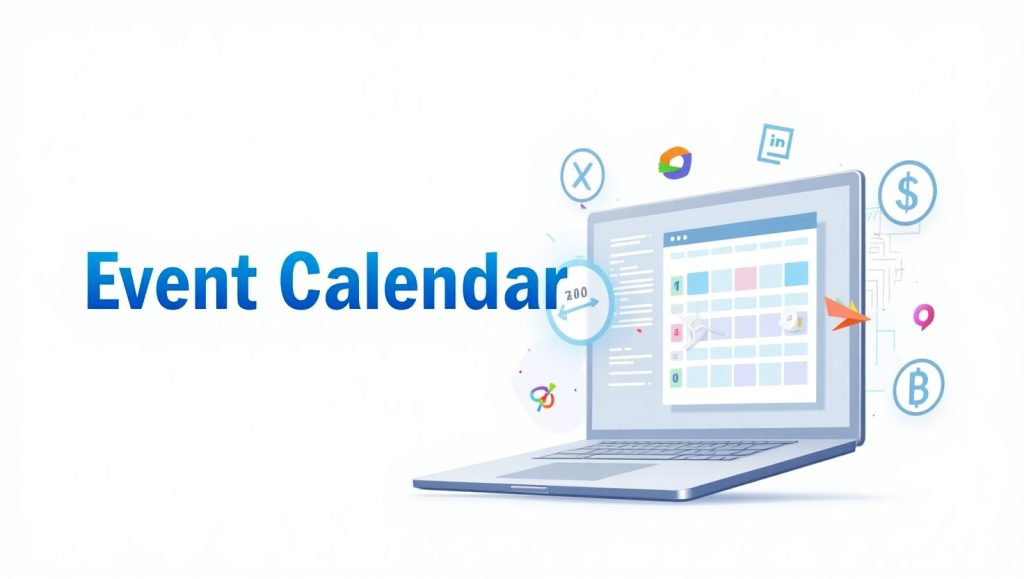
Perfect for Appointment-Based Businesses
Amelia isn’t just any event calendar plugin; rather, it’s an all-out appointment and event booking system for businesses such as clinics, salons, consultants, and coaches. In the year 2025, this tool is said to be one of the most refined and user-oriented yet to manage scheduling from the WordPress dashboard.
The biggest feature? Automation. Amelia does it all: she takes care of bookings, reminders, payments, and even employee schedules with no third-party software-or outside help! Clients can book appointments or register for group events directly with real-time availability on your site.
The calendar view is impressive, and everything has been optimized for both desktop and mobile. Integrations with Google Calendar, Outlook, Zoom, and all payment gateways including Stripe and PayPal allow you the versatility you need whether your events are online webinars or in-person classes.
What shines most is the back-end interface of Amelia. You can manage customer profiles, track appointment histories, and generate reports-all through a very chic interface and modern dashboard. It’s like having a virtual assistant working inside your website.
Amelia is most definitely a premium plugin, but one that does offer much value for the money. This is especially so if appointments comprise a significant chunk of your business model. A Lite version is also available for simpler setups in the WordPress Plugin Directory.
Modern Events Calendar Stylish and Versatile
Designed for Developers and Designers Alike
This proves that Modern Events Calendar is among the most fashionable and customizable event plugins. So far, it has been one of the best in the WordPress eco-space. As a designer, MEC would definitely maintain your brand aesthetics while giving you really smooth functionality.
The MEC is still, in 2025, known for ways of layout-full calendar view, list, agenda, grid, carousel, and countdowns. It allows you to customize styles, fonts, and animations easily, and it agrees with most WordPress themes.
The free version of MEC is quite rich in features, but with the Pro, you can go further into ticketing and recurring events, reminders, multi-day scheduling, WooCommerce integration, and Zoom. It even supports RSVP and user-submitted events.
It also gives developers great joy. ME-style development is extensively documented, with decent hooks and filters for enhancing functionality. Site with lots of events such as conferences and online schools will find the plugin very flexible.
It also has shortcodes and widgets for embedding calendar features where you want and is fully responsive. It really can be an answer to what many people have been looking for-user-friendliness and visual impressiveness-MEC is right there.
Conclusion
You consider the website’s most basic requirements in choosing the best event calendar plugin for the year 2025. Is it a community blog that conducts occasional events? Then any one of the aforementioned plugins like WP Event Manager or free versions of The Events Calendar is fine. Are you a service-based business? You will save a lot of time with the practicability of the scheduling with Amelia.
If aesthetics and design control matter most to you, Modern Events Calendar gives you that without any messy CSS hacks. And then, if your highest priority is power, flexibility, and community trust, you can’t go wrong with The Events Calendar.
All these plugins are continuously maintained and further developed well into 2025, thanks to user suggestions and the growing significance of digital events. Whichever one you choose, do your utmost to fit it in your workflow while giving your visitors the seamless experience they deserve.