
Introduction
Creating your first WordPress website may look daunting at first, particularly if you do not have any background in web development or content management systems. The good news is that WordPress is built with beginners and experts alike in mind, so it remains among the easiest and most versatile platforms to use today. Whether you’re starting a blog, portfolio, business website, or web store, WordPress offers the functionality and flexibility to scale with your business. In this tutorial, we’ll take you through every essential phase of the process so you can transition from idea to live site—start to finish.
This tutorial takes you through each step of creating a website from scratch and is well-suited for all novices. Apart from learning how to perform actions, the effects that each action has will also be discussed. This will include the selection of appropriate hosting, WordPress installation, theme selection, plugin installation, website customization, essential page creation, and site maintenance towards security and optimization. After this guide, you should have acquired all the practical know-how and confidence to manage your very own WordPress site like a pro.
Choose a Hosting Company and Domain Name
Why it is so Important to Have Reliable Hosting
The first and most important part of setup is selecting your hosting provider. Hosting is what gives your WordPress website its structure, defining speed, uptime, and how well it performs. A website that is slow to experience or unavailable will annoy users, and thus affect your credibility as a host. Therefore make sure and select a reputable host. Look out also for WordPress-optimized hosting that caters provisions, such as one-click installation, automatic updates, and the security-shielded software optimized for the WordPress environment.
Shared hosting is usually the most economical for beginners, but it’s not at all well-resourced. Once the site gains sufficient popularity, you’d want to perhaps move to VPS or managed WordPress hosting for better performance and scalability. Bluehost, SiteGround, and Hostinger are common examples of web hosts, which are always said to be straightforward and friendly towards WordPress. Don’t overlook the question of customer support availability and availability of backup and restore features. Good hosting is not merely a question of speed—it’s also reliability and help when you most need it.
Choosing the Proper Domain Name
Your domain name is your website’s address on the internet, so it’s important to choose something memorable, brandable, and easy to spell. Ideally, it should reflect your site’s purpose or business name and be as short and clear as possible. Avoid hyphens, numbers, or unconventional spellings that could confuse potential visitors. Use domain name generators if you’re stuck for ideas—they can help spark creativity and uncover available names that fit your brand.
After you have chosen a domain, you can register it at your host or with an independent domain registrar such as Namecheap or GoDaddy. Be sure to test domain availability and register a popular extension such as .com if available, since it is more trusted by customers. Consider buying related domains (such as .net or .org) so others cannot copy your brand. Having a good domain name will make your site more credible, easier to find on the web, and contribute noticeably to long-term success in branding.
Installing WordPress

Using One-Click Installers
Installing WordPress is remarkably simple due to one-click installers provided by most hosting companies. You can simply log into your hosting control panel after signing up for hosting and selecting a domain, and then locate a WordPress installation tool like Softaculous or Mojo Marketplace. This tool automates the process and sets up your WordPress site with minimal input. You’ll be asked to choose your domain, create login credentials, and possibly select a theme. In a matter of minutes, your WordPress dashboard will be ready to use.
These installers simplify the process by handling file uploads, database creation, and configuration for you. For newbies, this translates to no necessity to delve into FTP clients or hand-set databases through cPanel. Once installed, you’re able to access your WordPress admin panel by visiting yourdomain.com/wp-admin. From there, you’re free to begin customizing your website, installing plugins, and posting content. The convenience of one-click installation eliminates technical obstacles, making it ideal for newbies who wish to start quickly.
Manual Installation (Advanced Option)
While one-click installers are very much recommended for newbies, it pays to know how to manually install WordPress, particularly if your hosting company does not provide automated features or if you prefer more control over the installation process. The manual process is downloading the WordPress package from the official website, uploading it to your server via an FTP client such as FileZilla, and setting up a MySQL database through your hosting control panel.
After uploading, you’ll execute the WordPress installation script by going to your domain within a browser. The setup wizard will prompt you for database credentials and site information, and then WordPress will be installed. While this process is more advanced, it provides greater understanding of how WordPress operates in the background. It can also be helpful for installing special configurations or when using local development environments. Manual installation isn’t for everyone, but being familiar with it is a good skill to have as your website-building experience increases.
Choosing a Theme and Altering the Design
Changes that Need to be Made
Your WordPress theme determines how your website’s appearance and layout look. Your theme must support your website’s purpose, whether it’s for showcasing a portfolio, blogging, or selling goods online. There are thousands of free and premium WordPress themes, and many of them are accessible through the WordPress Theme Directory. Consider selecting themes that are responsive, lightweight, SEO-optimized, and support widely used plugins such as Elementor or WooCommerce.
It is simple to be swayed by flashy aspects, but performance and usability must always be priorities. A sluggish theme will slow down your website and make it harder for users to interact with. Experiment with previewing a few themes to see how they appear on mobile and desktop. Notice layout choices, font styles, and custom widgets. If you’re considering a premium theme, be sure it comes from a trusted provider with ongoing support and updates. Remember, your theme sets the tone for your entire site, so take the time to choose wisely.
Customizing the Look and Feel
The next step after setting up your theme is to customize it according to your own brand and style. The WordPress Customizer, which comes with all modern installations, lets you modify site title, logo, site colors, font, and layout without touching any code. You can enter the Customizer by visiting Appearance > Customize in your WordPress dashboard. Most themes also have other customization panels or drag-and-drop builder support such as Elementor or Beaver Builder, allowing you even greater control over design.
It’s here your creativity can really come out. Start with attaching a logo and favicon to give your site that formal touch. Coming next is to choose a color scheme and fonts combination that enhances readability as well as recognition. You can also structure your homepage to display selected content, customer testimonials, or highlights of services. The main thing is to maintain your design clean, consistent, and easy to use. Remember to preview changes prior to publishing, and test your design on different devices regularly to provide a great user experience.
Installing Essential Plugins
What Plugins Are and Why You Need Them
Plugins add functionality to your WordPress website, enabling you to include features such as contact forms, SEO functionalities, galleries, and more without coding. Over 60,000 free plugins pack the WordPress Plugin Directory, and there are many more premium options on the same. While it’s tempting to install hundreds of plugins, we recommend only maintaining those essential plugins that actually enhance functionality and performance without hindering your site or creating conflicts.
Some must-have plugins for newbies include Yoast SEO for content optimization, WPForms for contact forms, and UpdraftPlus for automated backups. WooCommerce would be the go-to eCommerce plugin when selling something. You have Wordfence or Sucuri for securing your website and WP Rocket or W3 Total Cache for optimizing speed and performance of your site. Anything extra you add must serve a specific purpose and must be freely available from a reputable source to ensure compatibility and support in time.
Installing and Managing Plugins
It is easy to install plugins and can be done directly within the WordPress dashboard. Plugins > Add New, type in the name of the desired plugin, and press “Install Now.” Once installed, press “Activate” to activate the plugin’s function. From this point on, most plugins will insert a menu into your dashboard where you can set up settings and options related to that tool.
Updating plugins on a regular basis is essential for security as well as performance. Aging plugins can be used by attackers or conflict with other components of your website. Always review plugin feedback, ensure compatibility with your version of WordPress, and steer clear of those with poor support or infrequent updates. You should also regularly review your plugins and deactivate or uninstall ones you no longer need. Maintaining your list of plugins as thin and clean as possible will ensure your website functions efficiently and remains secure.
Creating Core Pages and Content
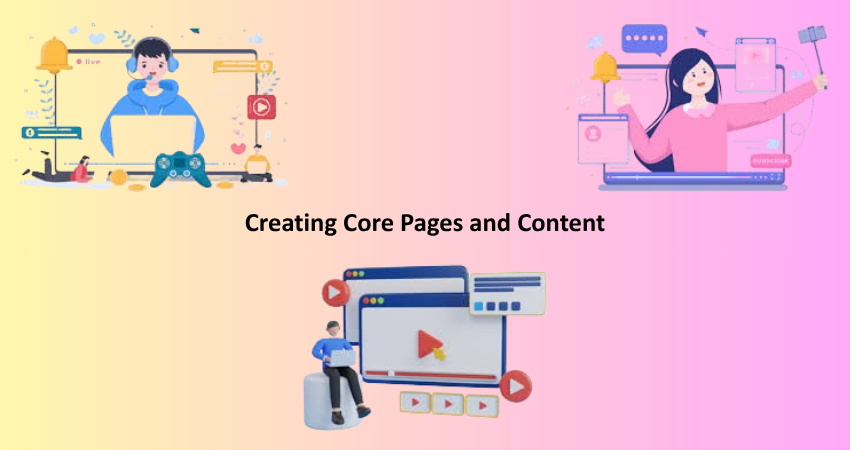
Essential Pages Every Site Needs
As you begin your WordPress website, there are certain pages that each website must have. These consist of a homepage, about page, contact page, and privacy policy. Each of these pages plays a distinct role and aids in establishing trust with your audience. Your homepage is the first impression that visitors will have of your site, so it should be very clear on who you are and what your site provides. A good headline, concise introduction, and calls-to-action can lead visitors to dig deeper.
Your about page provides an introduction for visitors about who you are or what your business does. Backstory, values, and even a brief bio or company team profile would be nice. Your contact page should facilitate contact for your users—insert a contact form, email address, and maybe a map if you have a storefront. Finally, add a terms of use and privacy policy, particularly if you have user information or an eCommerce site. These pages not only foster transparency but also legal compliance across many jurisdictions.
Creating and Publishing Content
With your foundation pages created, it’s now time to begin adding content on a regular basis to attract visitors and enhance SEO. WordPress makes publishing blog articles, portfolio items, and other content types extremely straightforward. Go to Posts > Add New or Pages > Add New in your dashboard to start writing. Utilize descriptive titles, organized headings (H1, H2, H3), and brief paragraphs to create readable and visually pleasing content. Don’t miss using relevant images and utilizing alt text for accessibility and SEO.
Always preview your material before publishing and scan for spelling or layout mistakes. Utilize plugins such as Yoast SEO to make the most of your titles, meta descriptions, and keyword frequencies. Linking from one post or page to another within your site can enhance navigation and improve your site’s search engine ranking. Posting good quality, pertinent material consistently is amongst the most effective methods to develop your traffic, establish authority, and make visitors return time and time again.
Conclusion
Building your first WordPress website from scratch may seem daunting, but by dividing it into simple steps, the process is both possible and gratifying. From choosing a good host and domain name to tailoring your design, installing fundamental plugins, and posting content, every aspect of the journey enhances your confidence and enhances your website’s functionality and beauty. WordPress enables anyone—total beginners to experienced developers—to build powerful, professional sites without writing a single line of code.
With this good foundation on how to begin your WordPress site, it’s time to put it into action. Try out various features, continue to learn through tutorials and online forums, and never forget about your visitors’ experience. The world of cyberspace provides unlimited possibilities, and your WordPress site is your portal to sharing your ideas, services, or company globally. So why wait—activate your site today and see your online presence become a reality.