
Redesigned Block Editor Interface
Visitors will spot the revised Block Editor interface as one of the first things about WordPress 6.5. It looks cleaner and faster and feels intuitive. This new look isn’t just skin deep; it’s about getting you to work faster. Now the menus are simplified, the icons clearer, and the workspace more de-cluttered, making working on posts or building pages feel smoother and being fun. Definitely, it is a breath of fresh air for the users who spend long hours in the Gutenberg editor. Decreases mental load, putting common tasks right at your fingertips.
From bloggers to developers or marketers, everybody benefits from a faster way of getting things done with the new interface. Next comes drag and drop: improved to a whole new level.
Elements operate in a bit more orderly fashion and snap into place with lesser hassles, perfect for beginners still rusty at designing their layouts and equally so for those professional speedsters. Then, this release comes with improved responsiveness functionality, allowing you to see how your site would appear on multiple screen sizes—all without the need for a plugin.
A true nod toward WordPress becoming a no-code builder, and the redesign embodies this vision. All said and done, the Block Editor in WordPress 6.5 is more than a facelift-it’s a tool that values your time and creativity.
Accessibility Improvements in the Interface
While enhancements have been made to WordPress 6.5 from an aesthetic viewpoint, more important are the enhancements done to improving its functionality for all. This is the most accessible release yet, with many changes aimed at making the platform more inclusive. Whether you are depending on a screen reader, using keyboard navigation, or utilizing other assistive technologies, it has never been easier for you.
Small updates could have meant easier navigation in menus, improving contrast for readability, or identification of form fields. But, when combined together, they greatly reduce friction for users with visual or motor disabilities. They highlight the determination of WordPress to become a platform where everyone feels at home.
Keyboard users will particularly appreciate the enhancements made to tabbing. Before, jumping from one interface element to the other would sometimes feel unpredictable and confusing. Today, everything is logically ordered, and the behavior is as expected. It cuts down on frustration and increases the productivity of the user who prefers not to (or needs to avoid) use a mouse.
Besides, announcements to be construed by screen readers have been refined for better feedback when an action takes place-such as adding or deleting a block. Thus, these advantages enhance WordPress 6.5 accessibility and improve the usability of everything.
New Font Library and Typography Control
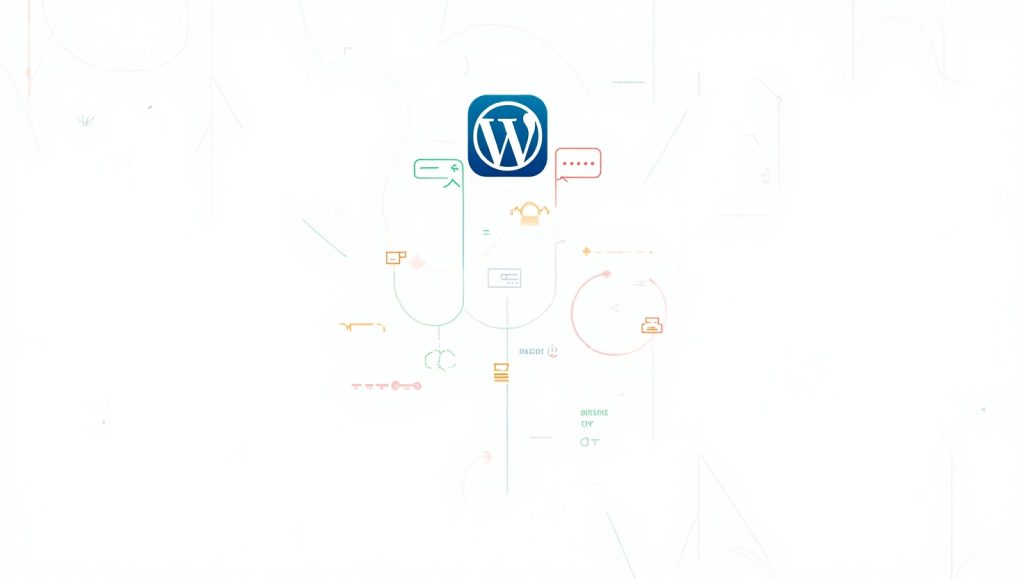
Typography can make or break a design in a website and WordPress 6.5 brings even more power to your fingers. The latest Font Library gives better control in using your fonts within the site-not involving third parties-and now you can Upload, Manage, and Apply Custom Fonts freely in your WordPress dashboard.
This entry is very significant in terms of agency and designers. As for the branding across various sites, it does save a lot of energy. One might not spend hours on CSS files or installing some additional tool just for having the desired fonts in their domain. Everything happens in a centralized way seen working exceptionally well with block themes.
The interface for managing calligraphies is fairly clean as well. You can preview fonts and link them to specific elements and make quick updates without any code. It is beneficial in case you have many pages or a site comprising several contributors.
Even better, these typography instruments are performance-conscientious. Uploaded fonts undergo optimization for speed, thus helping the overall performance of the site regarding page loading. In a time that defines speed with SEO success, this is the great feature.
These new typographical outfittings make WordPress 6.5 feel quite the more advanced design platform than your basic blogging tool.
Global Typography Presets for Consistent Design
WordPress 6.5 gets consistency on with Global Typography Presets. The reason is, if you can define your font styles including headings, body text, buttons, etc., once for the site and use them on the entire site. You need to update the typography, like, after a brand refresh-it’s really just one change, not dozens.
Not only it saves some time, but it also ensures a very visual design. So that “patchwork” when different pages appear in different fonts or styles cannot happen with used presets. The two pages can speak with one voice now on your website.
And it’s not only like-this is for developers and theme creators-the ordinary users can benefit from this. If you’re having a blog or running a small business site or even a portfolio, save on cash-really, your page can have that same polished appearance.
These presets are integrated into Global Styles so that they can all be streamlined. Define your header text, body text, and more all in a few clicks with so little hassle. So once you’ve set it up, you won’t have to be micromanaging every block or section.
WordPress is providing more power to non-geeks, and global typography presets are proof of that shift.
Interactivity API for Developers
WordPress 6.5 introduced the Interactivity API to developers, which lays the groundwork for richer experiences without having to throw everything into JavaScript frameworks. Think real-time updates, form submissions, or user-triggered actions—all handled within the block system.
That is a huge leap toward modern frontend behavior at the core level of WordPress. In earlier times, to create such kinds of interactive components, developers had to either rely on jQuery or integrate Vue or React with their project. Now, much of it can be done with tools provided by WordPress natively.
The Interactivity API attracts attention as a minimal weightright performance-oriented technology. It has speed as its design principle, so it shouldn’t affect your site’s speed or bloat your codebase. This way, it fulfills the performance integrator’s dream of developing feature-rich interfaces with less cost overhead.
Another positive?” It teaches proper conduct, enabling a standard method of introducing interactivity. This means fewer bugs, better maintainability, and easy collaboration across teams. Also, it works perfectly well with block-based themes and is likely to grow rapidly with input from the community given its importance of improving the interaction and connectivity of websites.
Whether you are developing custom plugins, client sites, or cutting-edge themes, the Interactivity API will quickly become one of your favorite new toys in WordPress 6.5.
Live Component Refresh Without Full Reloads
With the Interactivity API, you can pretty much refresh individual components without having to reload the entire page. Well, that is really a breakthrough. So, you can update a particular section- price list of a product or a list of comments- according to user interaction and the rest of the page remains intact.
This is a big boost IMHO to user experience. You are on an e-commerce product page, change a filter and immediately see the results without going to another loading screen, without flickering and with no waiting. That’s the kind of responsiveness that web users expect today, and WordPress is finally catching up.
For developers and designers, it can allow building more sophisticated, engaging pages while sacrificing performance. Since this behavior is built right into WordPress’s core itself, there’s no future compatibility concern.
Great for accessibility because when the page stays live, it continues considering the user context and makes the movement easier for screen and keyboard users.
Enhanced Revisions and Style Management

WordPress 6.5 also enhances the handling of revisions concerning style templates and templates in great detail, as it used to be somewhat of a hassle in the past if, for instance, you changed a style but then decided you wanted to revert to the old one. Now, more version control comes directly into the site editor. You can open up a timeline of changes and roll back changes to an earlier design in just a few clicks. This feature serves as a kind of “safety net” for designers and site owners. If things go wrong or don’t look exactly the way they should, no need to panic—just ask, “What happened back then?”
This will allow you to be experimental again without worrying about breaking things. You could play with alternate layouts, color schemes, or font choices and do a side-by-side comparison with a previous version. That is invaluable information when you are solo or work with a team.
Such style revisions also demand teamwork accountability. Now you can see who made what change and when, further easing the coordination of updates.
In the end, that’s what WordPress 6.5 strives for: a world where you can design with no fear. That is something every creator can appreciate.
Template Part Revisions and Easy Rollbacks
WordPress 6.5 Newer Revups-All Purpose Templates: Headers, Footers, and Sidebars. It means that you will now only be able to restore that part of your design-influence without discombobulation in the entire layout. It’s a very detailed, deliberate addition, putting even more control into your hands.
A game-changer for developer-designer at those complex sites. You could be testing several header designs or footer layouts, and now with the new addition, you can swap them without losing the place. It’s like having a history of multimedia buildings only for the floor plan in the house.
This together with the visual previews and version logs, makes it sound a really professional feel in handling template part management. One is bold enough to make drastic design choices or borrow changes from future promotions and events as the person knows that it will be easy just to roll back when it all gets a little too much.
It is in that wider push towards full-site editing really. Control at this level over templates becomes necessary as WordPress aims to grow into something much larger than page and post content, even transforming itself into full design systems.