
In today’s landscape of web development, responsive design is not just highly desired; it is necessary. Whether it is a small business site or a large web app, ensuring that a site is functional and visually appealing across various devices is important. This is where responsive theme testing comes into play, which makes sure that whatever theme you are using adjusts fluidly up and down the spectrum of screen sizes and screen orientations (desktop monitors or smartphones).
Testing responsive designs is no longer an option, considering that users are starting to access sites from a plethora of devices. Not only does it affect user experience, but it also affects SEO performance. Luckily, there are several tools that can help complete the testing of responsive themes. These tools allow designers and developers to view, debug, and edit themes in real-time in multiple screen resolutions.
In this article, we would like to cover tools supporting responsive theme testing. As a freelance, dev agency worker, or maintaining a WordPress site, this article will serve as a guide to several, good practical, and effective tools that can help optimize your responsive design process.
Google Chrome DevTools
Why Chrome DevTools is a Go-To for Many Developers
Chrome DevTools comes built-in to the Chrome browser and provides lots of useful tools for testing responsive layouts. It is popular for ease of use, live editing functionality, and wide variety of emulation options.
Just right click on your page and select “Inspect”, and then select “Toggle device toolbar.” You will then see a viewport that allows you to simulate a staircase of devices and corresponding screen sizes—from iPhones, iPads, Galaxy phones, or custom sizes.
Additionally, you can throttle various speeds to test your theme on slower connections, which is critical for optimizing mobile web performance.
Another great feature is that you can live edit your CSS! While you are editing your CSS, you can test your new margins, padding, and media queries in real-time, and see the changes applied instantly. For developers that are actively developing their custom theme or debugging layout issues, this can be really fast and useful.
BrowserStack
Real Device Testing at Your Fingertips
BrowserStack is a very robust cloud-based application that allows you to perform live testing on actual devices. Chrome DevTools will perform simulated device testing; however, BrowserStack allows you to perform a test on a real device. What this means is that if you are testing your theme on a real iPhone 14 or Samsung Galaxy Z Fold, you would not need to own either device.
BrowserStack provides you with access to over 2,000 devices and browsers which is great for cross browser compatibility checks. It allows you to pull up your website immediately on a multitude of different platforms and test different interactions to check the consistency of the layout. This application’s use case is particularly true for an agency that is working with clients, which demands the highest level of quality assurance.
A useful feature of BrowserStack is the CI/CD integration. Which means that you are able to automate responsive test and run it any time you deploy a code change. This is very valuable early in the development process to catch issues.
Both manual and automated testing are available which make BrowserStack a great option for a frontend designer as well as a full-stack developer.
Responsively App
An Open-Source Gem for Frontend Developers
Responsively App is a free/open-source application that enables responsive design testing easily for frontend developers who want to view and interact with their sites on as many devices, at the same time, as possible.
The user interface is straightforward. Once you enter a url, it shows you your site across multiple device displays in one window. You can scroll and interact with all of the views simultaneously and quickly, which helps develop page content and layouts. This is especially useful for testing how a site’s navigation menus, buttons and layout grids respond across different widths and devices.
Another nice feature is that responsively.app supports hot-reloading. Any changes to the code you are working with will change that page’s preview instantly, which means you never need to manually refresh each device representation.
Responsively App also come with even more built-in developer tools and features, much like the development tools available in Chrome. You can inspect elements, change CSS, and debug JavaScript. For the budget conscious or open-source preference users, Responsively App is a great option that doesn’t lack functionality.
LT Browser
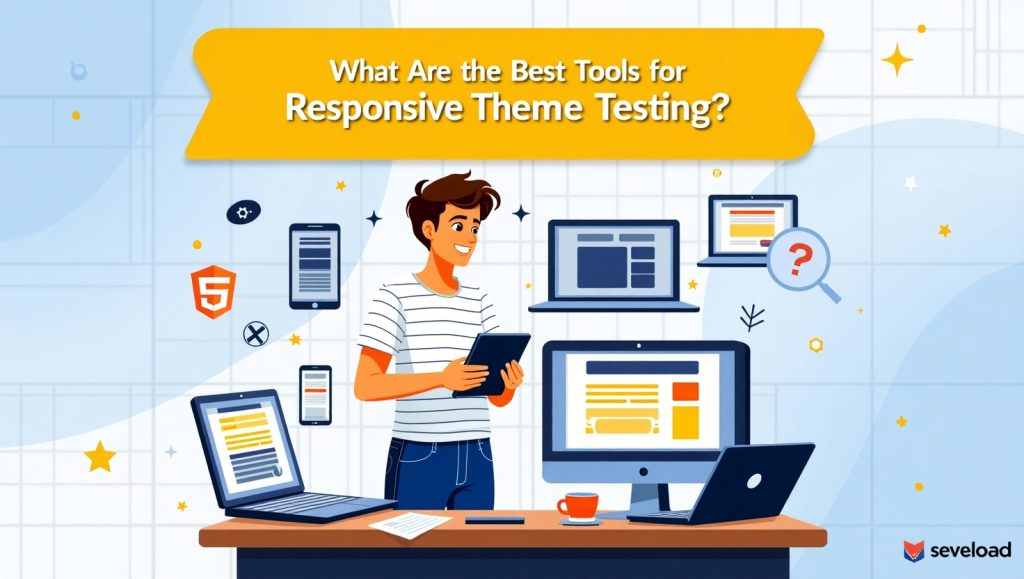
Tailored for Modern Web Development
Another rising star in this space is LT Browser by LambdaTest, a new tool that is primarily focused on testing mobile viewport. LT Browser lets you test your responsive design across several screen sizes and resolutions and has a simple interface that suits a major development workflow. The other advantage of LT Browser is its performance reports. You can log some load times for your pages on specific device types, making it easier to locate performance bottlenecks. It additionally has debugging tools and multiple views can scroll concurrently, much like Responsively App.
Another substantial feature is that you can create custom devices. Utilizing LT Browser is easy if you are targeting niche devices or rare resolutions because they are all set up for you. LT Browser integrates with project management tools such as Trello and Asana, which is helpful when working with team members, or sending tools like screenshots and bugs to stakeholders. LT Browser provides a solid solution for developers and QA teams looking for a focused solution for responsive theme awareness, and a tool that contributes to an efficient workflow.
Online Web Tools and Extensions
Quick and Handy Tools for Rapid Testing
If you’re not ready to commit to installing a full-fledged application or paying for a premium service, there are numerous online tools and browser extensions that help with responsive testing on the go.
Am I Responsive? is a popular online tool that gives a quick snapshot of your website across devices like desktops, laptops, tablets, and smartphones. It’s great for visualizing and sharing designs with clients or teammates.
Viewport Resizer is a browser extension that allows you to test your responsive theme directly from your browser toolbar. It supports custom presets and real-time resizing, which makes it useful for quick checks.
Another good tool is Screenfly by QuirkTools. It allows you to view your website in various screen sizes, including TVs, desktops, tablets, and smartphones. It also provides options for landscape and portrait orientations.
These tools may not offer the depth of BrowserStack or DevTools, but they’re excellent for quick diagnostics or early-stage development.
Conclusion
Responsive design means more than just looks; it’s about ensuring accessibility, usability, and performance on every device. With an ever-expanding variety of devices and screen sizes, responsive theme testing has become an easy and essential step in many web development projects.
You’ll find yourself testing responsive themes and layouts to see how it reacts depending on the settings and to check if the implementation meets your requirements. Each of these testing platforms has its benefits, and the best choice is based on the needs of your specific project and workflow.
Many freelancers may prefer a light-weight testing app, while larger teams and organizations may value a service like BrowserStack or LT Browser that integrates into their existing continuous integration (CI) setup to get comprehensive testing on real devices. And remember about testing software consistently on your mobile website design facet as part of your design strategy. What devices are significant on the horizon? What are the latest trends? We have dedicated quite a bit of time teaching businesses the importance of a well-tested responsive site and the value to enhance user enjoyment while also increasing conversion and search performance.